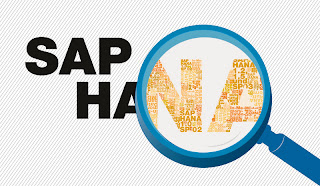What is the use of Maximo Conditional Expressions Application
Conditional Expressions are a powerful tool in TPAE based products. I present all the possible usages of conditional expressions.
There
are four ways of using Conditional Expressions.
- Conditional UI: Allows to dynamically
change the presentation elements for an application based on a combination
of the security groups the user belongs to, and the conditional expression
being used. For example, if the asset is a type=IT, then the labels will
change to "IT Asset", and if it was another type of asset, the
original label will be used instead.
This can be configured in the Application Designer application through the Configure Conditional properties button of each control properties panel.
- Conditional Sigoptions: Allows to dynamically grant
or revoke the user's privilege to use a security option base on a
conditional expression. For example, if the asset is a type=IT, then the
user cannot delete, and if it was another type of asset they can delete
the asset.
This can be configured in the Security Groups application under Applications tab.
The Sigoptions are often used in conjunction with the conditional UI to further refine rules to the behavior of specific UI controls.
- Global Data Restrictions: Allows to dynamically hide
or make read-only/required specific objects and attributes.
This can be configured in the Security Groups application Global Data Restrictions menu action.
- Group's Data Restrictions: Allows to dynamically hide
or make readonly/required specific objects and attributes for a specific
security group. For example, all contractors can only see Work Order for a
nominated contract and staff can see all WorkOrders.
This can be configured in the Security Groups application under Data Restrictions tab.
How
to hide a field using conditional expressions
I will show how to dynamically hide the Total Cost field in the PR Lines tab of the Purchase Requisitions (PR) application for the PRs that are in status APPR. This is just an example and the same configuration can be used to hide or show any field based on a particular condition.
Define
conditional expression
Open Administration Module -Conditional
Expression Manager application.
Create the following conditional expression.
Create the following conditional expression.
- Condition: PRAPPR
- Description: Status is APPR
- Type: EXPRESSION
- Expression: :status='APPR'
- Always Evaluate: true
Configure
PR application
Open System
configuration - Platform Configuration - Applications Designer application
and edit the PR application. Select the Total Cost field in the upper
right corner of the PR Lines tab and open the properties window. Click on Configure
Conditional Properties button ( TPAE 7.5 it is in the Advanced
tab) and configure it as follows.
- Signature Option: READ
- Security Group: EVERYONE
- Condition for Security Group
EVERYONE: PRAPPR
- Property values when
condition PRAPPR is true: Property=display - Value=false
Here is how the Conditional Properties properties should look like.
Save the PR application and open the Purchase Requisition application.
Now for all the PR Application in APPR status the Total Cost field in the PR Lines tab will be hidden.
Now for all the PR Application in APPR status the Total Cost field in the PR Lines tab will be hidden.
How to change the color of a field using conditional expressions
Here is a step-by-step guide about how to dynamically highlight work orders
that have a high priority in the WOTRACK application. Please find the follow
below example and the same configuration can be used to change the color of a
field based on a particular condition.
Create
conditional expression
Open Administration - Conditional
Expression Manager application. Create the following conditional
expression.
Configure
The WOTRACK application
Open System
configuration - Platform Configuration - Applications Designer application
and edit the WOTRACK application. Select the first column (Work Order)
and open the properties window. Click on Configure Conditional Properties
button (on TPAE 7.5 it is in the Advanced tab). Use READ as
Signature Option and EVERYONE as the security group. Enter the defined
condition WOHIPRI with Property=cssclass and Value=bgred
Here is How the
Conditional Properties properties should look like.
Work
Order Application results
Now all the work
orders with a priority equal to 1 will be highlighted in red.